To take incredible photos in manual modes, one needs to learn about each of the settings and their impact on photos. The important settings used in manual settings are:
- Shutter Speed: Shutter speed determines the time that the camera's shutter needs to be open to capture light on the sensors. To put in simpler terms, consider a human eye. Assume that you have closed your eyes and then open and again close the eyelids fast and you see for a short moment the objects in front of you. If you blink slowly, you can see more clearly than if you are blinking faster. Similarly, the higher the shutter speed of the camera, the less light is captured by the sensors and lower the speed means more light captured. The shutter speed is measured in seconds or fraction of seconds, e.g. 1/1000 s, 1/500 s, 1/250 s, 1/2 (or 0.5) s, 1 s, 30 s. Hence, a faster shutter speed (e.g. 1/1000) means less light enters the camera and captures an object frozen in time. A slower shutter speed (e.g. 1 second) means more light enters the camera and captures movements of an objects as blurs.
- Ä For taking sport photos or fast moving cars and people, use a faster shutter speed.
- Ä For taking artistically blurred photos of waterfall, fountains, streams or sea with silky water effect, for night photography of traffic on highways or fireworks use slower shutter speed (a tripod is neccesary).
- Aperture: Aperture is the size of the pupil (diaphragm) of the camera lens and determines how much light enters the lens. In simpler terms, consider a human eye. In bright sunlight, the pupil of the eye becomes small to limit the amount of light entering the eye and at night the pupil becomes large to ensure more light enters the eye. The aperture of the camera is measured in f-number or f-stop which is a ratio of the focal length of the lens to the Diameter of the pupil e.g. f/8 (which means the diameter of the pupil is 1/8th of the focal length). A 100 mm focal length lens with an aperture of f/4 will have a pupil diameter of 25 mm. The larger the f-number the smaller is the aperture, i.e. f/8 is bigger aperture than f/16 and hence, f/8 enables more light to enter the camera than f/16. A smaller aperture (bigger f-number) increases the depth of field due to which near and far objects are in focus (sharp) and a larger aperture (smaller f-number) decreases the depth of field due to which the subject is in focus (sharp) and other near and far objects are out of focus (blurred) making the subject the centre of attraction and blurring all the distracting background.
- Ä For taking photos in low light or night photography use a larger aperture (e.g. f/2.8).
- Ä For taking long exposure photos of waterfall, fountains, streams in bright light, use a smaller aperture (e.g. f/11)
- Ä For portrait photos with blurred background (Bokeh effect), use a larger aperture (e.g. f/2.8).
- Ä For landscape photos and people group shot with background in focus, use a smaller aperture (e.g. f/8)
- ISO: ISO (or Film Speed) is used to adjust the sensitivity of the camera sensors to light. In simpler term, consider a human eye. When you go from a well lit area to a dark room, first you can't see anything. Slowly, as your eyes become more sensitive to darkness, you will begin to see the objects in the room (although less clearly than you can see in daylight). If you go from a dark room to a brightly lit room, the amount of light you see will be too much and the eyes again takes time to adjust to the bright light after which you can see clearly. Similarly, in bright daylight a low ISO (e.g. ISO 100) can take a good bright photo, but in low light the same ISO will take dark photo (or completely black). Increasing the ISO (e.g. ISO 1600) makes the camera more sensitive to light and hence enables to take a bright photo in low light. However, increasing the ISO makes the photo grainy (white spots) at the expense of more light and vice versa. Nevertheless, a grainy photo is better than no photo in darkness, so choose the lowest ISO number that the light will allow for a clearer photo. A high ISO also enables to use a faster shutter speed, hence it is called High Speed and for a low ISO the shutter speed needs to be slowed down, hence called Slow Speed.
- Ä In bright daylight use ISO 100 setting for a bright and clear photo.
- Ä In cloudy environment, use around ISO 400.
- Ä In low light and night photography use a high ISO setting (use the lowest of ISO rating giving the least grainy noise) like ISO 800 or 1600.
- Exposure Compensation: This setting allows the user to increase or decrease the exposure calculated by the camera. Sometimes the automatically calculated exposure value makes the photo under exposed or over exposed, which results in white objects looking grey or grey objects looking white respectively. To correct this, the user can explicitly increase or decrease the exposure compensation value to tell the camera that whatever looks grey is actually white and whatever looks white is actually grey respectively. Exposure Compensation settings are measured in EV (Exposure Value), 0 being the normal exposure, +1, +2 and so on being Over Exposed and -1, -2 and so on being Under Exposed. If a photo looks bright, reducing the EV makes it darker and vice versa. Exposure Compensation is used for taking HDR (High Dynamic Range) photos where the user takes three (or more) photos, one Over Exposed, one Under Exposed and one Normal Exposure photo and combining these photos with a software (like Adobe Photoshop CS2 and above) on PC or on the camera itself if it supports this feature. The resulting photo has high contrast, contains a greater dynamic range between the lightest and darkest areas of a photo and looks more or like similar to what we see with our eyes. DSLRs have a feature for taking three photos with different exposure which is called Auto Exposure Bracketing (AEB). User can set how much difference in exposure (in terms of stops where each stop is +/- 1/3 EV) is required between consecutive photos and then pressing the shutter button automatically takes three photos with the set exposures. Some cameras which have HDR feature do all these steps in camera all at once.
- Ä Use Exposure Compensation for correcting an underexposed or overexposed photo.
- Ä Under expose a photo of sunset for an artistic effect.
- Ä Use AEB for creating HDR photos.
- White Balance: White Balance (or Color Balance or Color Temperature) is used to adjust the color intensities in a photo and make an white object look white resulting in natural looking colors in the photo. If a photo is taken under an incandescent light bulb, candle flame or in evening then a white object looks yellowish due to the Color Temperature of the light source. If a photo is taken under cloudy or overcast sky, then the white object looks bluish. If a photo taken in bright sunlight, using a flash or under a flourescent light bulb, then white object looks white. To correct the yellowish/bluish color of the white object, adjust the White Balance (Color Temperature) in the camera to tell the camera that the photo is being taken in yellowish/bluish light and treat the source light like it is white (sunlight/flash). Thus, the mapping of yellow/bluish to white makes the object look like it is taken under sunlight and hence it looks white. The options for correcting white balance in a camera are: Auto, Sunny(or Daylight), Shade, Cloudy, Tungsten, Sunset, White Fluorescent Light, Flash or Custom. Color Temperature represents the surface temperature of a black metal body which when heated, emits Red light, then Yellow, then White and lastly Blue light. Also, due to atmosphere, when the sun travels across the sky, at sunrise/sunset it appears to be red/orange/yellow and when it is directly overhead it appears white. When the sun is covered by clouds then it appears bluish. This effect is not due to black body heating as such, but due to scattering of light by the atmosphere. However, the color temperature due to this is similar to that of a heated black body and it is measured in Kelvins. e.g. the color temperature of candle flame or sunrise/sunset is 1850K and an incandescent light bulb is 2700-3300K which are termed as Warm colors, daylight at noon, flash and fluorescent light at 5000-6000K and Cloudy sky at 6500K are termed as Cold colors. Using these ratings it is also possible to manually set the appropriate Color Temperature using the Custom settings of White Balance in the camera. The user can also focus on a white object and adjust the White Balance to that telling the camera that this object is white and shift the color spectrum (towards warmer or cooler temperature) according to this object's color.
- Ä Use White Balance to correct a photo under different light conditions e.g. to show a photo taken under incandescent light bulb like it has been taken under fluorescent light.
- Ä Use White Balance to artistically make the photos Warm (Reddish/Yellowish) or Cool (Bluish) e.g. to show a photo taken under fluorescent light like it has been taken in candle light.
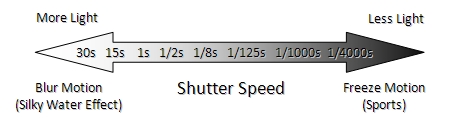
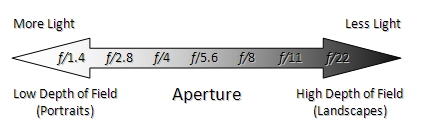
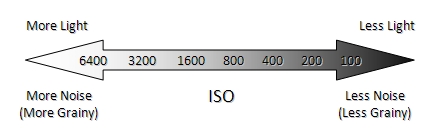
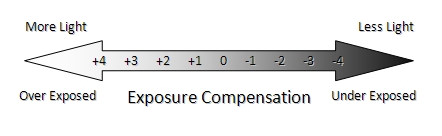
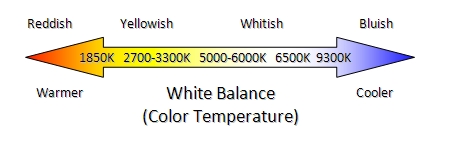
A photo's exposure (light or dark photo) can be primarily controlled by Aperture, Shutter Speed and ISO (combined called as the Exposure Triangle) and to a measure by the Exposure Compensation also. Since we are familiar with the settings of a DSLR and their overall use in various types of artistic photography, we will learn exactly how these settings are used in various techniques like Fireworks, Waterfall, Portrait Landscape and others.
Previous Article: Photography Modes in a Camera
Next Article: Photography Techniques - Portraits & Night Portraits
No comments:
Post a Comment