Photography (literally meaning “drawing with light”) is a method to capture a live scene on a photosensitive film or an electronic image sensor and record it on paper or an electronic storage medium using a device called Camera.
Cameras can be broadly classified in Video and Image Cameras and further classified based on the recording medium i.e. Film or Digital.
Technological advances have enabled most of the Digital Cameras to record both Images and Videos.
There are many types of Image Cameras available, but the most widely used Cameras are:
Point and Shoot Film Camera: Point and shoot cameras are very easy to handle and to take a photograph the person needs to point the camera towards the subject and click the shutter button. All the settings and adjustments are managed by the camera. Few years back Point and Shoot Film Cameras were widely used by the general population. These had to be loaded with a photographic film which could be used to shoot limited number of shots per film roll. After taking all the shots in the roll, the film needed to be re-wound back (either manually or automatically using battery power) in the roll for further processing. While loading and unloading, special care needed to be taken not to expose the film to light since that would destroy the film. Then the film was sent to be developed onto paper as photographs. There was no guarantee that the picture would come as desired since the lightings and exposure were set by the camera automatically and the view finder just gave a general view of the subjects (and not the same view as the film captured).
-
Point and Shoot Digital Camera (Digicam): At the advent of Digital Point and Shoot Cameras, most of the shortcomings of film cameras went away. People could now shoot more photos without the hassle & cost of loading/unloading a film roll, review the photos immediately, re-take the shot if the photo is not proper and deleting the undesired photos. The images can be edited in the camera itself or using a software, printed as per requirement and shared with others using internet. The convenience, ease of use and portability of digital cameras led to the massive decline, if not extinction, of film cameras. Being a Point and Shoot, the image adjustments while taking a photo are managed by the camera and being Digital, the camera includes various automatic modes of shooting like portrait, landscape, night photo and in-camera image manipulation techniques (like Panorama).
-
Single Lens Reflex (SLR) Film Camera: The Single Lens Reflex cameras are the successors of Twin Lens Reflex cameras in which two lenses were used, one for projecting the image on a film and other for a view finder. Since the paths of lights were different for viewer and film, it caused some framing errors for close up shots. To avoid this, SLRs were created which constitute of a single lens which is used to project the image on the film and a mirror and prism system to reflect the same image to the view finder. When the shutter button is pressed, this mirror moves away and the image is projected on the film directly. SLRs are expensive and mostly popular with professional photographers and enthusiasts who cannot compromise on the image quality and need high customization for capturing a photo. SLR cameras employ interchangeable lenses that can be attached or removed as per the user requirements.
-
Digital Single Lens Reflex (DSLR) Camera: DSLRs combine the customizations of an SLR and convenience of Digital cameras.
In this series, we will delve deeper into the DSLR Camera and its working.
Need for DSLR Camera:
The point and shoot digital cameras are very basic and popular cameras used by the general population who are interested to capturing a candid moment any time, any place. Now a days the cameras have become so slim that they can be carried anywhere in pockets and instantly ready to capture any special moment at the click of a button. Another nifty camera that we carry around everyday is our very own mobile phone.
Digital point and shoots have been threatened by the advancement in mobile phones which now incorporate digital cameras with nearly similar quality as standalone dedicated cameras. Even though the mobile cameras are not as good as standalone cameras in terms of optical zoom, flash and Megapixel rating, the biggest advantage of mobile cameras is that we carry it everywhere with us, can capture a moment quickly and share it with friends instantaneously over the internet. Also, the Geo-tagging feature using GPS (Global Positioning System) included in many of the mobile phones recently, ensure that we don’t forget the location the photo was taken. To compete with these, some camera manufacturers have also tried to incorporate some of these features in their standalone digital camera like wider and longer lens, more in-camera editing like panorama, GPS, WiFi and water resistance.
Now, the DSLRs have biggest disadvantage as compared to these point and shoot cameras that it is very bulky and can’t be carried around for regular outings. However, these shortcomings are compensated (rather heavily) by the amazing quality and wide range of customizations that can be possible in DSLR cameras. This is due to various interchangeable lenses which are much better in quality than point and shoot lenses since the DSLR lens is big enough to include better optics and complex lens elements adding more light to the photo.
Also, the Image Sensor (the Retina of the camera) of DSLR cameras is bigger (and costlier to produce) than point and shoots and mobile cameras (which have the smallest of all). Bigger Image Sensor results in less noise in low light scenario and hence can use much higher ISO settings for a brighter photo in low light without including much grainyness in the image. DSLRs have a sensor size of 22-43 mm diagonally, whereas Compact cameras have smaller sensor typically 6-10 mm diagonally and Mobile cameras have 3-9 mm diagonally. As the sensor gets smaller, more CCD/CMOS sensors are compacted together and the interference caused due to adjacent CCD/CMOS sensors or wiring causes artifacts and grainyness in the photo.
So, for those people, who want excellent quality photos, do not mind carrying an extra bag for the camera and want to learn more about photography, DSLR is the right tool needed.
So, to summarize:
Mobile Camera:
- To take candid photos or capture an interesting scene on the go.
- Where there is more priority on capturing an instantaneous photo than an excellent image quality.
- Immediate sharing with people via SMS, Email, Social networks or blogs.
- Geo-tagging of photos.
- For minimum use of flash or where flash needs to be used only for short distance.
- To use various in-built filters or image editing features like panorama or HDR (High Dynamic Range).
- Limited burst photos (multiple photos taken continuously) using either built-in software or 3 rd party apps, although mostly possible in brightly lit environment.
Digital Point and Shoot Camera:
- Image quality is better than mobile cameras.
- Powerful telephoto (zoom) to take photos of subjects far away and wide photos to capture a large number of people standing short distance from the photographer.
- Due to the portability of the camera, it can be carried out on most occasions.
- Powerful flash to take better illuminated photos.
- To use various in-built filters or image editing features like panorama.
- Better burst photos than mobile cameras and in low light.
- Silent operation and much cheaper than DSLR cameras.
Digital SLR:
- Image quality is of utmost importance to take photos like professionals.
- If it is possible to carry out the heavy camera along with other lens in a separate bag.
- Where there is a need to take super wide or long distance photos with consistent and high image quality.
- Night portraits or landscape needs to be taken in low light.
- To take RAW photographs with full details and no compression to be modified later on a computer.
- To take portraits with highly blurred backgrounds (called Bokeh effect).
- Very high burst rate with good image quality even in very low light.
- Larger image sensor which results in less grainy photos in low light than a Point and Shoot which has smaller sensor.
- Interchangeable, High Quality lenses that can be used for customizing the camera for specific purposes like Portraits, Landscapes, Architecture, Macro and Wildlife Photography.
- Startup time in a DSLR is very low, hence can be used to capture quick shots after switching on the camera from switched off.
- Large variety of accessories to choose from, like external flash, wired/wireless remote control and additional battery packs.
Moving from Digital Point n Shoot Cameras to DSLRs:
For all the people who want to learn “real” photography or simply want to take better quality photos, Digital SLR is the right tool to move ahead. Learning basic photography on DSLR can result in better photos than most point and shoot cameras and people can even use this knowledge to take better photos using their point and shoot cameras when carrying a bulky DSLR is cumbersome to some events.
Choosing the entry level DSLR:
For the user who wants to begin with a DSLR, the following steps will help choose a DSLR just right for you:
-
Camera Body: A camera body is the main unit of the DSLR Camera into which different lens can be attached. For the average users, the main body doesn’t make much difference in photo quality. Also, the difference between an entry level DSLR body and a higher end body are only a few features such as Megapixel, Burst Ratio, video capability. So, if a person wants to learn photography at beginner level, choose an entry level DSLR body like Canon EOS 550D / 1100D or Nikon D3100 / D5100. Frankly, the higher Megapixel rating doesn’t make much difference for the average user unless you want to make huge poster prints of your photographs. I have an 18 megapixel camera body, but mostly I use 8 megapixel for general photography. For a good quality digital photo and small prints, anything more than 5 Megapixel is OK.
-
Lens: The high image quality of a DSLR depends mostly on a good lens rather than an expensive body and hence, Lens is the most important part of the DSLR. The size of the lens and its construction are the factors that allow more light to enter the camera and hence give excellent results even in low light or fast enough for taking sports photos.
There are several types of lens, most common of them being:
-
Wide: This lens allows capturing a bigger & wider image, so it can be used to take wide landscape photos or capture a big group of people standing close to the photographer. This lens can be classified into Wide, Super Wide and Fish-Eye lens based on the angle of view they can capture.
-
Telephoto (Zoom): This lens allows capturing objects which are far away from the photographer and can be used for wildlife photography or sports. The focal length of the lens can be varied from a specific minimum to a maximum. e.g. an 18-55 lens can take photos from 18mm to 55mm focal length. The magnification factor is 55/18 = 3 i.e. this lens has a 3X optical zoom.
-
Macro: This lens allows capturing extreme close-ups of small objects like a flower or a bug. An accessory lens called Close-up lens can also be used attached to other lens to take close up or macro photos.
-
Fixed-Focal (Prime): This lens allows capturing excellent portraits with a high depth of field (giving a Bokeh or blurred background effect). Due to their simple construction and non-moving parts Prime lens are cheaper, smaller and lighter to carry. They have a large maximum aperture size to take in more light to the camera sensors and due to this they can be used for a faster shutter speed (i.e. less exposing time required).
-
Extender (Teleconvertor): This lens is used along with another lens to increase its effective range. e.g. a 2.0X Extender can extend the focal length of a 50mm lens to 100mm. Normally the cost of an extender and a moderate zoom lens is cheaper than the cost of super zoom lens.
For an entry level photographer, divide your budget so that you can maximize the cost of lens and minimize the cost for body. The type of lens to be chosen is based on the type of photography the person wants to take part in.
If you want to take landscape or architectural photos, go for Wide lens.
For taking extreme close-ups of miniature objects, get a Macro lens.
For taking wildlife or bird photography, get a telephoto lens with higher focal range like a 75-300 mm lens.
For general purpose photography get a telephoto lens with a focal range from wide to telephoto, e.g. an 18-55 mm lens can be used for general photography from wide (18mm) to 55mm telephoto. However, if you require a higher range of focal length, then go for a 55-250 mm lens which can take photos of very far objects.
Instead of getting two different telephoto lenses and changing them regularly, I preferred to choose an 18-200 mm lens which covers a large range of focal lengths (18mm Wide to 200mm Telephoto). Although, the cost of this one lens is somewhat higher than the total cost of two separate lenses, the quality difference is minimal and the convenience of carrying only one lens makes it worth the money.
For taking amazing portraits, get a Prime lens. These lenses are very cheap, fast and take beautiful pictures with blurred backgrounds even in very low light situations without the use of flash. These factors of Prime lens make it a MUST HAVE lens in every photographer’s arsenal. The cheapest of the Prime lens (from Canon’s product range) is Canon EF 50 f1.8 II which comes for around S$150. Its faster brother EF 50 f1.4 USM is a bit costlier, but can be used to take faster photos with a bigger aperture (f1.4 instead of f1.8).
-
Filters:
Filters are glass or plastic discs which can be installed on the front of the lens for some photographic effects like Black and White, Polarizing, UV Blocking or Close-Up. Some commonly used types of filter are:
-
Clear Filters: These filters have no effect on the photos captured, but are simply used to add some protection to the main lens from dust, water or cracking from a fall.
-
UV Filters: These are used to block the Ultra Violet rays that can distort a photo in bright day light.
-
Polarizing Filters: These are used to reduce glare from the surface of non-metallic objects or the reflections from water surface. Due to this effect, water surface looks transparent instead of reflecting the sky. Polarizer blocks some amount of light and hence needs more exposure time to compensate for that. Due to this effect, a photo of sky is darkened a bit and looks more vivid in the photo.
-
Neutral Density Filter: This filter blocks some amount of light and hence is used where longer exposures are required, but the surroundings are brighter. So, for taking a longer exposure photo of a water fall in bright sunlight, ND Filter is used to reduce the amount of light entering the camera without affecting the color balance of the photo.
For a beginner in photography, filters are not a must-buy, but can enhance the photography experience by adding a creative touch to the photographs. It is wise to buy a Polarizing or UV filter just for the protection of the front glass surface of the main lens.
-
External Flash: Even though the internal flash built in cameras are adequate for most portraits for a newbie photographer, external flash add-on provides improved design like moveable flash to point the light at ceiling for a diffused light on the subject. External flash is typically mounted on a camera using the hot-shoe mount and mostly used for capturing portraits. A separate ring-type flash is also available which can be attached to the front of the lens to illuminate the subject in Macro photography. For a beginner in photography, external flash is not a mandatory accessory and can be purchased later for portrait photography as and when the confidence and experience of the person increases.
-
External Battery: Usually, the battery included with the camera is more than enough for casual photographers and lasts for thousands of photos without flash and hundreds with flash. For those who go for photography trips in forests or places where there are limited options for re-charging the battery, external battery pack is a valuable accessory to be included in one’s arsenal. These packs are built in shapes that complement the camera design, can be attached to the camera and provide extra stability due to its weight and grip. There is also a shutter button positioned on the pack so that the photographer can take portrait photos using this conveniently positioned shutter button.
-
Lens Cleaner: A DSLR being expensive, proper care needs to be taken by cleaning it regularly. A good lens cleaning kit with a blower, fine bristle brush, micro fiber cloth and cleaning solution will keep the camera healthy and the lens shiny. A small lens cleaning pen with brush on one side and a curved micro fiber head on the other is also a good alternative. It is always a good etiquette to keep a lens cleaner handy in the camera bag.
-
Tripod: A tripod is very useful for taking photos in low light or night photography where the smallest of tremors can ruin a photograph. It can also be used to take beautiful photos of fireworks and silky water effect in waterfalls or take a group photo to include the cameraman themselves in the photo. A variant of tripod is the monopod, which has only one leg instead of the three legs of a tripod. Monopod can be used to stabilize the photos by anchoring the leg on ground and using a wall to support the photographer’s body and the monopod.
-
Image Stabilization: For taking photos in low light or a far away object, the camera shake caused by unsteady hands tends to make the photos blurry. For a sharp image in low light, Image stabilization is built into either Camera body by moving the image sensor corresponding to the shake or in Lens by moving the lens elements corresponding to the shake. If you are choosing a telephoto lens then consider buying the ones with IS built in the lens itself. These lenses are costlier than non-stabilized lens, but the price is worth the hassles of getting blurred photos.
e.g. Canon EF S 18-200 f3.5-5.6 “IS” is a lens having built-in Image Stabilization.
This feature is referred by different names by the manufacturers e.g. Image Stabilization/IS (Canon), Vibration Reduction/VR (Nikon), Optical SteadyShot/Super Steady Shot (Sony), MegaOIS (Panasonic), Optical Stabilization/OS (Sigma), Vibration Compensation/VC (Tamron) and Shake Reduction/SR (Pentax).
-
Auto-Focus mechanism: Modern camera lens features an in-built electronic automatic focus system which arranges the lens to focus on a particular object by half-pressing the shutter button. There are mainly two types of auto-focus systems: servo motor and ultrasonic drive. Servo motor are slow, noisy and consume more battery power to focus the lens, but are less costly; whereas ultrasonic drives are fast, silent and consume less battery power, but more costly.
e.g. of servo motor auto-focus: Canon EF S 18-55 f3.5-5.6 IS
e.g. of ultrasonic drive auto-focus: Canon EF-S 17-55 f2.8 IS “USM”
This feature is referred by different names by the manufacturers e.g. USM (Canon), AF-S/Silent Wave (Nikon), SSM (Sony), SWD (Olympus), ESM (Panasonic), SDM (Pentax) and HSM (Sigma)
Summary:
Portraits | P |
|
|
|
|
| P |
|
|
|
|
Landscape |
| P |
| P |
|
|
|
| P |
|
|
Night Photography (Landscape) |
| P |
|
|
|
|
|
|
| P |
|
Waterfalls/Streams /Sea/Fountains with silky water effect |
| P |
|
|
|
|
| P |
| P |
|
Wildlife/Bird Photography |
|
|
|
| P | P |
|
|
| P | P |
Sports |
|
|
|
| P | P |
|
|
| P | P |
Macro Photography |
|
| P |
|
|
| P |
|
| P |
|
General Photography | P | P |
|
| P |
|
|
|
| P |
|
The must-buy list for general photography includes a cheap Prime Lens, Tripod, Lens Cleaner and Clear/UV/Polarizer filter packed in a light-weight camera bag.
This is just a rough guide for entry level photographers to buy their DSLR cameras. Users must decide the field of photography which interests them and choose the appropriate equipment for that.
For general photography, I myself have chosen this camera setup:
- Canon EOS 60D Main Body (CMOS Sensor shooting 18 MP photo and 1080p 30fps video)
- Canon EFS 18-200mm f4.0 to f5.6 IS Lens (Servo Auto-Focus, Image Stabilization)
- Canon EF 50mm f1.8 Prime Lens (Servo Auto-Focus)
- Polarizing Filter
- Tripod
- Lens Cleaning Kit and Lens Cleaner Pen
- Compact Camera Bag
- SDHC Memory Cards (16GB, 8GB and 4GB)
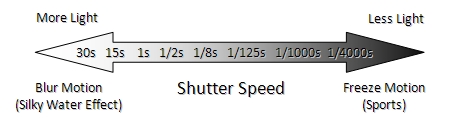
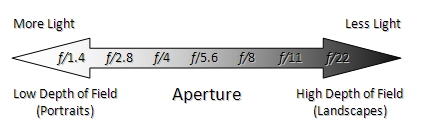
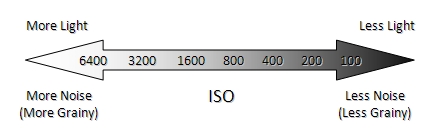
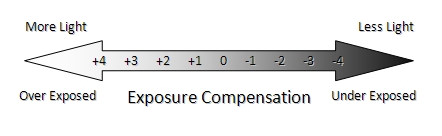
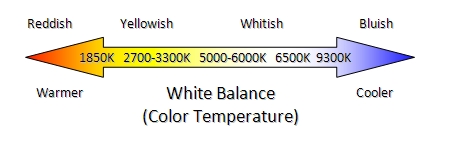
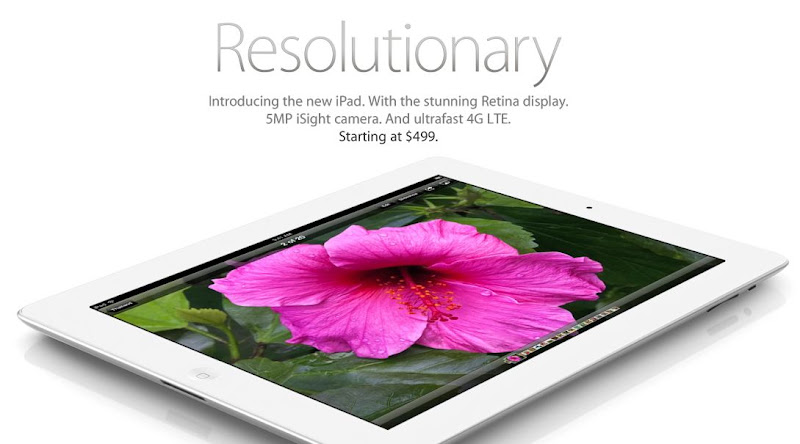 Apple announced the Resolutionary new iPad on 7th March 2012. The main feature of the third generation iPad is the beautiful Retina display similar to iPhone 4/4S. Let's see what other features are offered in the new iPad:
Apple announced the Resolutionary new iPad on 7th March 2012. The main feature of the third generation iPad is the beautiful Retina display similar to iPhone 4/4S. Let's see what other features are offered in the new iPad: 